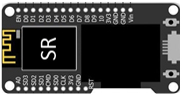SentryRobotic
 SR Product Instructions
SR Product Instructions
WiFi 2.4 GHZ Deauther iPhone Linear Controller iPhone Flush Toilet Pressure Transducer Monitor Ultrasonic / Infrared Distance Monitor WiFi 2.4GHZ Deauther Detect Monitor MQ135 Air Quality Monitor SDS011 Laser Air Quality Monitor Relay Switch Control Touchless Temperture Monitor TDS Monitor Water Flow Monitor Non Contact Liquid Level Monitor Motion Monitor
 Helps & Solutions
Helps & Solutions
 Make Money
Make Money
- Making Money
How to Load SR device firmware
into
Wi-Fi device using any Windows System?
Step 1
Download Windows Version Flash Software for SR Device.
Click
Here Download SR-Flasher and unzip to your desktop
Step 1-1 Download following firmware file to your
desktop
Step 2
Windows or Mac System - USB Driver
Step 3
Install and start Flash Software by click into folder win32 or win64 release exec file name ESP8266Flasher
1. Go to Advance do following setting just like the photo
2. Select the COM port SR Device is on, go to Config tab setup setting
3. Select your SR_Flash_Mode6.bin file and make sure last line 0x00000
Go back to Operation and click Flash.
Advance Tab Setting

Flash Operation example for your reference !!
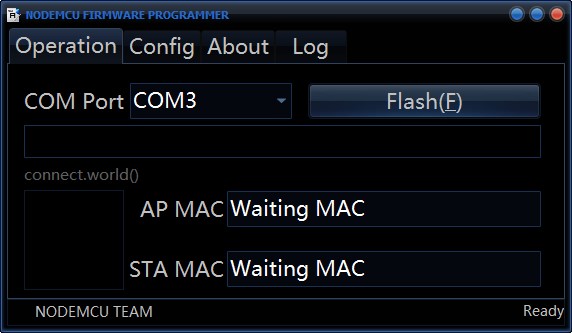
And wait a moment.
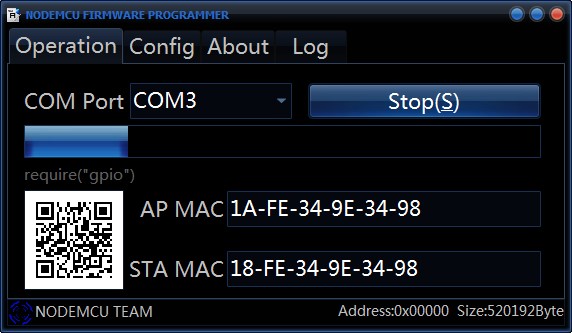
Program
success.
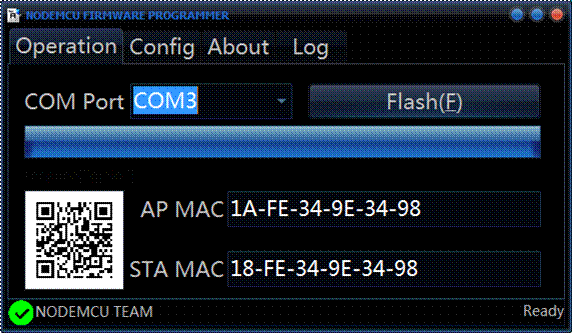
Setting your own firmware.
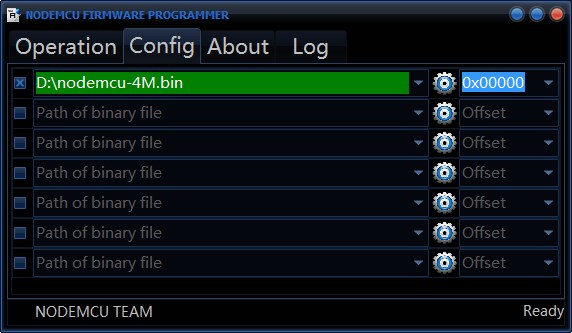
When the path have some error (e.g. file not exist), the line will become red.
Step 4
Once completed
Unplug device away from your windows PC system
Next, Power up device from a strong
5V 1A or 5V 2A wall USB or power bank usb port
Then you
will see device have a blue led light come up
Next you will have to setup your
home or office router Wi-Fi profile into device.
By look for a wifi AP station name SRXXXXXXXX and connect to it using your smart phone or PC or Mac for input & save Wi-Fi profile into device. make sure device is getting internet access from your wifi router and your wifi router give ip address to the SR device. then go to next step
Step 5
Once
completed Step 3
Go to HTTPS://www.SentryRobotic.com
Signup or Login your sentry robotic account and click + icon to add your device with SRD# show on the OLED screen.

Then select
firmware that you want and
click save then wait 5 ~ 10 mins for your device to loading firmware that you selected.

That's all and Enjoy
Buy It Now
Device USB Protection
Hot Answer
-

How to remove old WiFi profile and setup new Wi-Fi Profile ?
How to fix my device that is not update or Sync data to cloud site ?
Answer: Hold Flash Button for more than 25 Seconds.
Any SR Devices Purchase before 2023 need firmware update for this feature.( Please email Tech Support SentryRobotic@gmail.com with SRD number provide in email or Use (LIVE CHAT) to get Direct IT Support.
 Member Login or Join Now
Member Login or Join Now
Our Goal
No More Programming or Coding ( Just Use & Play it )